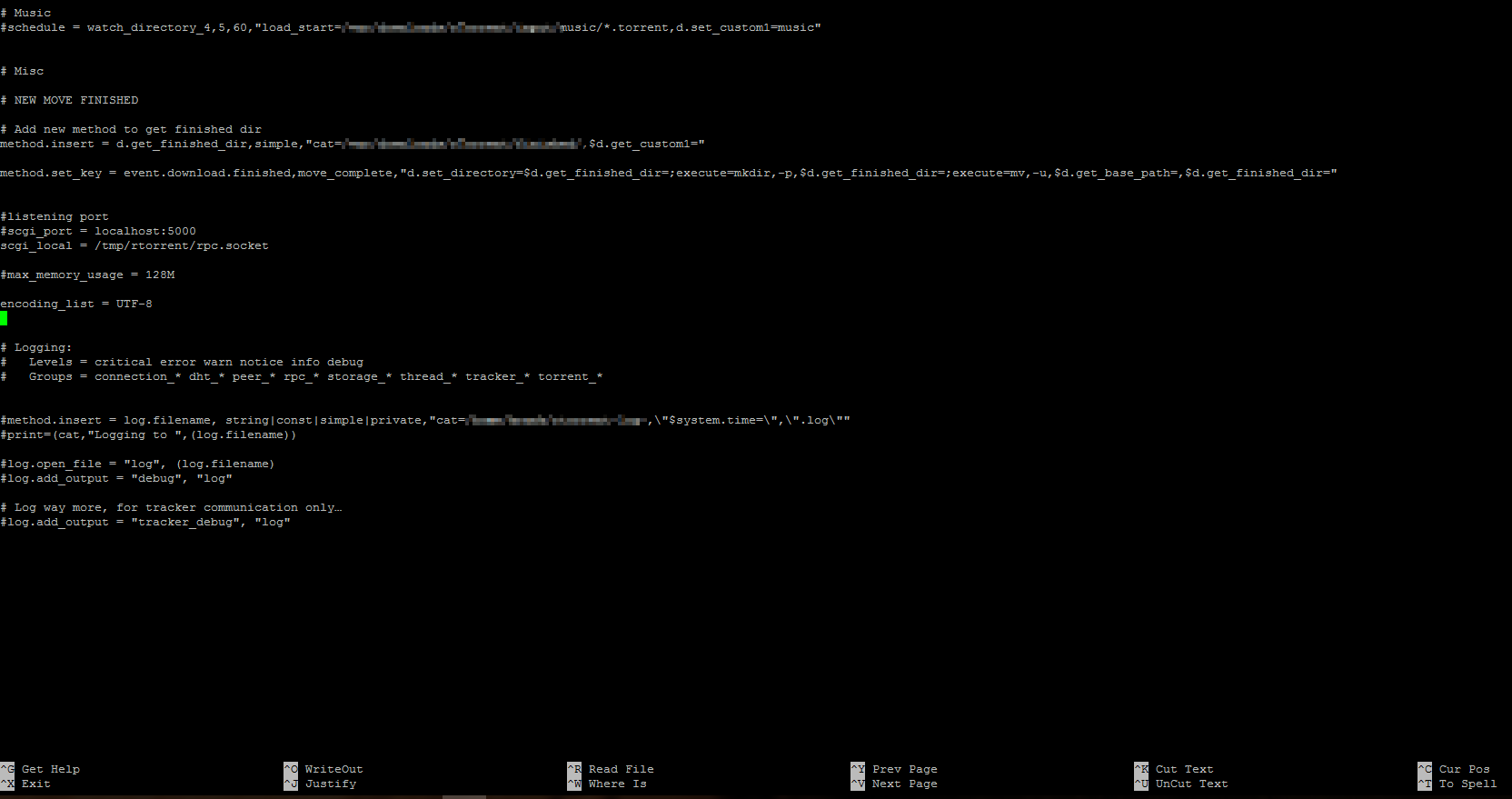So… I’ve been using rtorrent as my main torrent client for a couple of years now. I have it running on my server and I’m usually adding torrents either by placing them in a watchdir or by adding them through a web interface (rutorrent, in case you’re wondering).
One of the things I’ve always wanted was to have rtorrent handle multiple categories. I wanted games I downloaded to go into a “games” directory, comics into a “comics” directory, and so on. I’ve been looking for solutions for a few years now, and all I’ve found online are people in the same boat. So today I decided to spend a few hours experimenting… And this is the result.